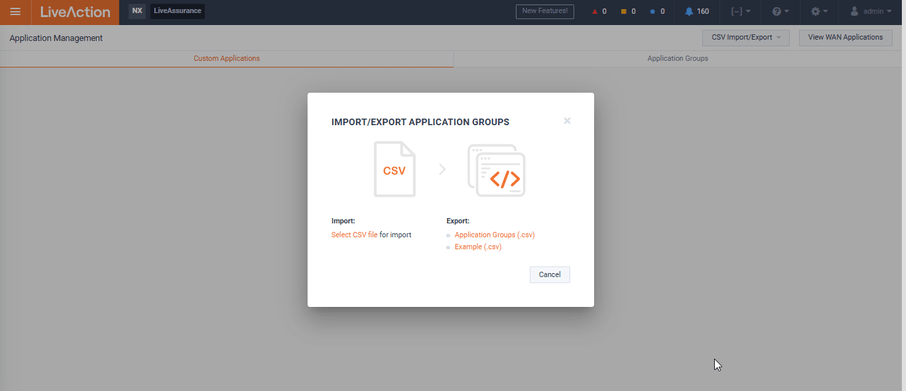How to Import / Export CSV to Make Changes
◦ Login to LiveNX Web
◦ Navigate to Configure and Application Management.
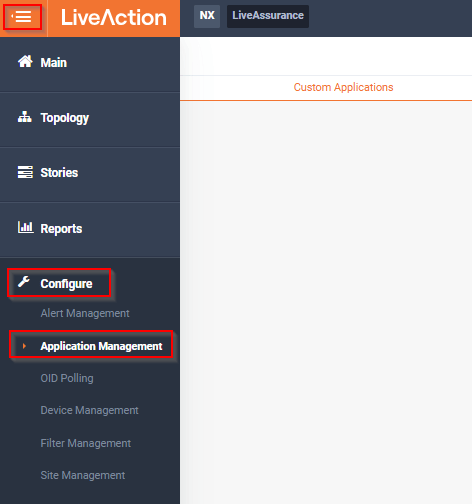
◦ On Application Management Page, select CSV Import / Export Button. It will give an option to select option between Custom Application and Application Group of LiveNX. Select any one which you want to edit / modify in bulk.
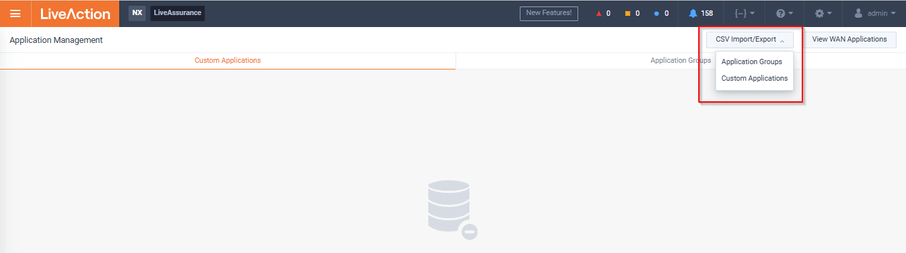
◦ After importing make the desired changes in csv file and import back using same workflow.